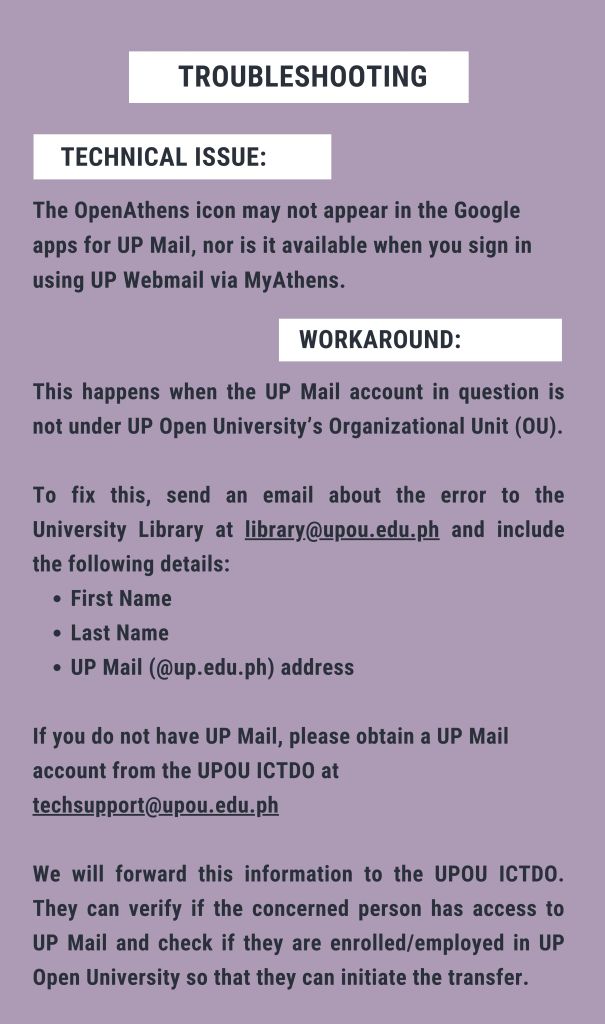OpenAthens
1. How to access via Google Apps?
- Log into your UP Mail at https://mail.up.edu.ph
- In the upper right, click the App Launcher, scroll down, and click OpenAthens
Note: If you have multiple Google accounts logged into your browser, choose your UP Mail account when prompted.
- Click “Login to MyAthens”
- Choose the desired database

2. How to access via MyAthens?
- Click the “Login via MyAthens” button above or go to https://my.openathens.net/
- Under “Find your institution”, search for “University of the Philippines Open University”
- Click “UP Webmail”
- Log into your UP Mail account
- Choose the desired database

3. Troubleshooting
Technical issue: The OpenAthens icon may not appear in the Google apps for UP Mail, nor is it available when you sign in using UP Webmail via MyAthens.
Workaround: This happens when the UP Mail account in question is not under UP Open University’s Organizational Unit (OU).
To fix this, send an email about the error to the University Library at [email protected] and include the following details:
- First Name
- Last Name
- UP Mail (@up.edu.ph) address
If you do not have UP Mail, please obtain a UP Mail account from the UPOU ICTDO at [email protected]
We will forward this information to the UPOU ICTDO. They can verify if the concerned person has access to UP Mail and check if they are enrolled/employed in UP Open University so that they can initiate the transfer.